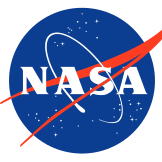Video Player is loading.
9/11
3
5
6
28
views •
April 14, 2021
下载1688/阿里巴巴的图片的3个方法 | 3 methods to download graphics from 1688

Work From Home Dad
0 Followed
如果你是卖家,你一定多多少少都会在1688/阿里巴巴进货,那么你就有很大可能性需要从1688下载图片。今天教大家如何可以轻松的将这些图片下载来用在你的产品页上。视频会教你3个方法,不同情况用不同的方法。卖家们不妨试试。
如果你喜欢我的视频,麻烦你点个赞,分享我的视频,订阅我的频道,记得打开旁边的小铃铛。如果你想要学习一些电脑知识,也欢迎你在下方的评论告诉我,我会为你制作有关视频。我的YouTube频道是 https://bit.ly/3ktk5gU
如果你可以支持一下我的频道,请把你的爱送到我的PayPal, patrick@webhyper.com,我将感激不尽。
💪 Post to all Facebook groups at once without getting blocked
https://bit.ly/3rxPK2M
💪 Support me on Shopee, buy a box of healthy tea
https://bit.ly/3cKZxy7
💪 One of the top dropshipper in Malaysia
https://bit.ly/3b62Izi
💪 Another top fashion dropshipper in Malaysia
https://bit.ly/3h7bXmK
💪 How to import products from China
http://bit.ly/lubuk-wang-china
💪 Fastest and easiest way to build passive income
https://bit.ly/3fMOSoc
💪 Tired of Shopee and Lazada? Find Bullmart
https://bit.ly/bull-signup
💪 YouTube best optimization software
https://bit.ly/3gCoOtm
💪 Register domain for free
http://bit.ly/myfreenom
💪 Best and most flexible VPS hosting
http://bit.ly/mycloudcone
💪 Remove background image easily
https://bit.ly/3bDVgeu
Show All 
Comment 0