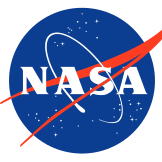Video Player is loading.
651
views •
August 30, 2021
3D Bold Text/Logo Effect | Photoshop Tutorial + PSD File

Learning Screen
0 Followed
► SUBSCRIBE: http://goo.gl/LIXLNQ
In this tutorial, we will learn how to create a 3D Bold Text effect using the Layer styles option in Photoshop 2020. This glass effect can be added to anything layer or text object in Photoshop, and can also be saved as a layer style preset, or the effect can be copied and pasted on to other layers quickly and easily.I hope you enjoy my video & don't forget to hit that LIKE button :)
►Font : https://bit.ly/3gL1jBa
►PSD : https://bit.ly/3sXkFYN
► MUSICS______________________________________________________
Serenade by Scandinavianz & Limujii
https://soundcloud.com/scandinavianz
https://soundcloud.com/limujii
Creative Commons — Attribution 3.0 Unported — CC BY 3.0
Free Download / Stream: https://bit.ly/2UdYiBd
Music promoted by Audio Library https://youtu.be/XLm5D-R6rN0
_________________________________________________________________
►LET'S CONNECT:
Facebook: http://facebook.com/LearningScreen
Instagram: https://www.instagram.com/learningscreen
Deviantart: https://www.deviantart.com/learningscreen
#Learningscreen
#PhotoshopManipulation
#PhotoshopTutorial
Show All 
Comment 0